· Mike · Photography · 4 min read
The Art of Cropping in Photography
Learn the essential techniques of cropping in photography to enhance composition, correct distortions, and create compelling images. Discover how this post-processing tool can transform your photos.

The Art of Cropping in Photography
A well-composed photograph is often the result of careful planning and consideration of various elements such as composition, focal length, and lighting. However, the process doesn’t end with capturing the image. Post-processing, especially cropping, plays a crucial role in refining the final output. Cropping not only enhances the visual appeal but also serves various practical purposes. This guide delves into the nuances of cropping and its impact on photography.

Why Crop?
Cropping is a vital technique used to remove unnecessary parts of an image, adjust the composition, change the aspect ratio, and focus on specific details. This process can enhance the viewer’s focus, improve the overall composition, and tailor the image for different formats and platforms.
Correcting a Tilted Horizon
A slight tilt in the horizon can disrupt the harmony of a photograph. Even with careful framing, it’s easy for the horizon to be slightly off. In post-processing, photographers can straighten the horizon using cropping tools, which often involve rotating the image and then cropping to remove the resulting empty spaces. This adjustment ensures that the image appears balanced and professional.
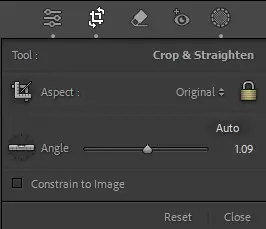

Adjusting for Perspective Distortion
Wide-angle lenses often introduce perspective distortion, especially when capturing buildings or tall structures. Vertical lines can appear to converge, creating a skewed effect. Post-processing software allows for perspective correction, but this typically requires cropping to eliminate the resulting white or empty spaces. This process ensures that architectural lines are straight and the structure looks natural.
Changing Aspect Ratios
Photographers often need to adjust the aspect ratio of an image to fit different display formats or artistic preferences. Common aspect ratios include 3:2, 4:3, 1:1, and 16:9. By cropping, photographers can tailor the image for various uses, such as print, social media, or digital displays. For example, a square crop (1:1) is ideal for Instagram, while a wider aspect ratio (16:9) works well for cinematic landscapes.
| 16x9 | 1x1 |
|---|---|
 |  |
Creating Panoramic Views
While panoramic images are often created by stitching multiple photos together, a similar effect can be achieved by cropping a single image. This is particularly useful when the widest available lens still doesn’t capture the desired field of view. Cropping can transform a standard photograph into a panoramic view, enhancing the sense of scale and immersion in landscapes.

Eliminating Distractions
Distracting elements at the edges of a frame can draw attention away from the main subject. Cropping these out can help to focus the viewer’s attention on the subject. This is especially useful in wildlife or street photography, where unplanned elements might intrude into the frame. Removing these distractions simplifies the scene and strengthens the composition.
| Uncropped | Cropped |
|---|---|
 |  |
Enhancing Composition
Cropping can be a powerful tool for enhancing the composition of a photograph. By adjusting the framing, photographers can apply composition rules like the Rule of Thirds, ensuring that the subject is placed at a visually appealing point. This technique can also help in aligning elements within the frame, such as aligning a horizon or positioning a subject along a leading line.
Simulating Greater Magnification
In situations where getting physically closer to the subject is not possible, such as in wildlife photography, cropping can simulate the effect of a longer focal length. This technique magnifies the subject, making it appear larger within the frame. However, photographers must balance the crop size with the need to maintain sufficient resolution for high-quality prints.
| Original | Cropped In |
|---|---|
 |  |
Conclusion
Cropping is an essential aspect of the photographic process that allows photographers to refine their images, enhance composition, and adapt to various formats. While it offers creative flexibility, it’s important to consider the trade-offs, such as potential loss of resolution. By understanding the nuances of cropping, photographers can create compelling images that captivate viewers and communicate the intended visual story.
Psst! If you're reading invisible ink, you're probably in dark mode. Try flicking the light switch in the menu to reveal the comment box text—but brace yourself!




